By default, WordPerfect has the mouse set to "Active" in WhiteSpace. If you click the mouse in any white-space, WP will insert tabs in order to get the editing cursor to the position clicked.
This is, of course, the dumbest and most irritating setting imaginable.
Here is how to fix it. This works in all versions of WordPerfect for Windows and makes the word processor behave more naturally. This article is a subset of a more involved Keyliner article, "Using WordPerfect for School Papers."
Make this one-time change to WordPerfect's preferences.
Set the Cursor "Active in text"
- In menu, Tools, Settings, Display
- Select the first tab, [Documents]
- Mark "Active in Text"
- Click OK and close the preference screens
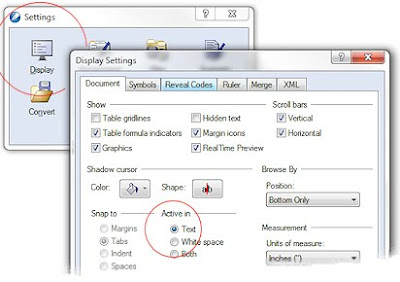
Related articles:
Using WordPerfect for School Papers
Protect Text Across Page Breaks
Hanging Indents past Left Margin
Setting Default Tabs at 1/4 inch
Tidak ada komentar:
Posting Komentar