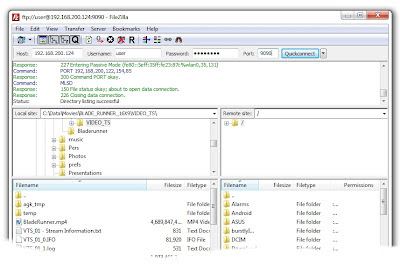Open source software is mainly distributed by the world best dedicated programmers. They are completely free. There are no legal restrictions on the use of such software. Open source software is much better than the purchased software. For example, for web design, the whole world needs most this Open source Software like Joomla or Wordpress and obviously they are the best.
Office Application:
Open Office: http://download.cnet.com/OpenOffice-org/3000-18483_4-10263109.html?tag=mncol;rbxcrdl1
Operating system
(ubuntu): http://www.ubuntu.com/
Free Bangla writing software:
Avro: http://www.omicronlab.com/avro-keyboard-beta.html
Web Browsers
Chorme - http://www.google.com/chrome
Firefox - http://www.mozilla.com/en-US/firefox/firefox.html?from=getfirefox
K-Meleon - http://kmeleon.sourceforge.net/wiki/Download
Flock - http://www.flock.com/
Opera - http://www.opera.com/
Anti-Virus
AntiVir - http://www.avira.com/en/avira-free-antivirus
Avast - http://download.cnet.com/Avast-Free-Antivirus/3000-2239_4-10019223.html?part=dl-85737&subj=dl&tag=button
AVG - http://download.cnet.com/AVG-Anti-Virus-Free-Edition-2011/3000-2239_4-10320142.html?part=dl-10044820&subj=dl&tag=button&cdlPid=11014801
ClamWin - http://www.clamwin.com/content/view/18/46/
Chatting Software
Yahoo! Messenger - http://messenger.yahoo.com/download/win/
Google Talk - http://www.google.com/talk/
AMSN - http://www.amsn-project.net/download.php
Skype - http://www.skype.com/intl/en/business/skype-manager/
Web design & development
Joomla: http://www.joomla.org/download.html
WordPress: http://wordpress.org/download/
Php: http://php.en.softonic.com/
Xampp: http://download.cnet.com/XAMPP/3000-10248_4-10703782.html
Html tool: http://www.all-freeware.com/subcat/161/web-development/web-html-tools.html
Css & others: http://www.all-freeware.com/subcat/164/web-development/web-other.html
Flash tool: http://www.all-freeware.com/subcat/160/web-development/web-flash-tools.html
Photo/image Editing
GIMP - http://www.gimp.org/downloads/
Inkscape - http://inkscape.org/
Paint.net - http://www.dotpdn.com/downloads/pdn.html
Download Managers
Flashget - http://www.amazesoft.com/index_en.htm
Free Download Manager - http://www.freedownloadmanager.org/download.htm
LeechGet - http://www.leechget.net/en/
Desktop Customization
Desktop Sidebar - http://www.desktopsidebar.com/download.html
Glass2k - http://chime.tv/products/glass2k.shtml
CursorXP - http://download.cnet.com/CursorFX/3000-2317_4-10070056.html?part=dl-80664&subj=dl&tag=button
Rainlendar - http://www.rainlendar.net/cms/index.php?option=com_rny_download&Itemid=32
Archive Managers (Zip software)
Quick Zip 5.1 - http://www.softpedia.com/get/Compression-tools/Quick-Zip.shtml
7-zip - http://www.7-zip.org/
KGB Archiver - http://kgbarchiver.net/
Compress it - http://www.rg-software.de/
TUGZip - http://www.tugzip.com/Downloads.html
Audio players
AIMP2 - http://www.aimp.ru/index.php?do=download
iTunes - http://www.apple.com/itunes/download/
Jet Audio Basic - http://download.cnet.com/JetAudio-Basic/3000-2141_4-10013740.html?part=dl-56361&subj=dl&tag=button
Foobar 2000 - http://www.foobar2000.org/download
Songbird - http://getsongbird.com/
CD/DVD Burning
Burn4Free - http://download.cnet.com/Burn4Free-CD-and-DVD/3000-2646_4-10217894.html?part=dl-6225127&subj=dl&tag=button
Deepburner - http://www.deepburner.com/download
ImgBurner - http://fileforum.betanews.com/detail/ImgBurn/1128426215/1
CDBurnerXP - http://www.cdburnerxp.se/
Infra Recorder - http://infrarecorder.org/?page_id=5
Ultimate CD/DVD Burner - http://www.mispbo.com/download.htm
Anti-Spyware
Malwarebytes Anti-Malware - http://fileforum.betanews.com/detail/Malwarebytes-AntiMalware/1186760019/1
Ad-aware SE Personal – http://download.cnet.com/Ad-Aware-Free-Internet-Security/3000-8022_4-10045910.html?part=dl-ad-aware&subj=dl&tag=top5
ComboFix – http://www.bleepingcomputer.com/download/anti-virus/combofix
Microsoft Windows Defender – http://www.microsoft.com/downloads/en/details.aspx?FamilyId=435BFCE7-DA2B-4A6A-AFA4-F7F14E605A0D&displaylang=en&mg_id=10134
WinPatrol - http://www.winpatrol.com/download.html
3D Modeling
Blender - http://www.blender.org/download/get-blender/
Google Sketchup - http://sketchup.google.com/download/gsu.html
Defrag Software
Auslogics Disk Defrag - http://download.cnet.com/Auslogics-Disk-Defrag/3000-2094_4-10567503.html?part=dl-6267754&subj=dl&tag=button
JKDefrag - http://www.kessels.com/JkDefrag/index.html
Video Codecs
Real Alternative – http://www.free-codecs.com/real_alternative_download.htm
K-lite codec pack - http://fileforum.betanews.com/detail/KLite-Codec-Pack-Basic/1094057842/1
Combined Community Codec Pack (cccp) - http://www.cccp-project.net/
File Managers
2xExplorer - http://www.free-downloads.net/downloads/2xExplorer/
ExplorerXP - http://www.explorerxp.com/index.html#download
CubicExplorer - http://www.cubicreality.com/ce/download/
Free Commander - http://www.freecommander.com/fc_downl_en.htm
Video Players
BsPlayer - http://bsplayer.en.softonic.com/
Crystal Player Proffesinoal 1.98 - http://download.cnet.com/Crystal-Player-Professional/3000-2139_4-10210499.html?part=6197219&subj=dlpage&tag=button
DivX Player - http://www.divx.com/
Media Player Classic – http://sourceforge.net/projects/mpc-hc/
VLC - http://www.videolan.org/
Gom Player - http://download.cnet.com/GOM-Media-Player/3000-13632_4-10551786.html?part=dl-GOMMediaP&subj=dl&tag=button
Email Clients
Foxmail – http://www.softpedia.com/progDownload/Foxmail-Download-4236.html
Thunderbird - http://www.mozillamessaging.com/en-US/thunderbird/
Evolution for Windows - http://www.dipconsultants.com/evolution/download.htm
Zimbra – http://www.zimbra.com/products/desktop.html
File Repair and Recovery
Avira UnErase Personal – http://www.softpedia.com/progDownload/Avira-UnErase-Personal-Download-82776.html
ADRC Data Recovery Software Tools -http://www.adrc.com/software/data_recovery_tools/
FreeUndelete - http://www.officerecovery.com/
PC Inspector File Recovery - http://www.pcinspector.de/default.htm
FTP Clients Software
CoreFTP - http://www.coreftp.com/download.html
Filezilla - http://sourceforge.net/projects/filezilla/
SmartFTP - http://www.smartftp.com/download/
Image Capture
MWSnap - http://www.mirekw.com/winfreeware/mwsnap.html
Image Viewers
FastStone Image Viwer - http://www.faststone.org/FSViewerDownload.htm
Irfanview - http://download.cnet.com/IrfanView/3000-2192_4-10021962.html?part=dl-IrfanView&subj=dl&tag=button
System Tools
Auto Hotkey - http://www.autohotkey.com/download/
Webcam Software
booruWebCam - http://www.booru.net/download.html
Pryme - http://www.hilo.dk/pryme/
Splitcam - http://www.splitcamera.com/index.html
i f you want more then you can use those link to find your desire open source software
http://www.liberkey.com/en/suites/liberkey-standard.html
http://www.fileguru.com/
Thank you.
Office Application:
Open Office: http://download.cnet.com/OpenOffice-org/3000-18483_4-10263109.html?tag=mncol;rbxcrdl1
Operating system
(ubuntu): http://www.ubuntu.com/
Free Bangla writing software:
Avro: http://www.omicronlab.com/avro-keyboard-beta.html
Web Browsers
Chorme - http://www.google.com/chrome
Firefox - http://www.mozilla.com/en-US/firefox/firefox.html?from=getfirefox
K-Meleon - http://kmeleon.sourceforge.net/wiki/Download
Flock - http://www.flock.com/
Opera - http://www.opera.com/
Anti-Virus
AntiVir - http://www.avira.com/en/avira-free-antivirus
Avast - http://download.cnet.com/Avast-Free-Antivirus/3000-2239_4-10019223.html?part=dl-85737&subj=dl&tag=button
AVG - http://download.cnet.com/AVG-Anti-Virus-Free-Edition-2011/3000-2239_4-10320142.html?part=dl-10044820&subj=dl&tag=button&cdlPid=11014801
ClamWin - http://www.clamwin.com/content/view/18/46/
Chatting Software
Yahoo! Messenger - http://messenger.yahoo.com/download/win/
Google Talk - http://www.google.com/talk/
AMSN - http://www.amsn-project.net/download.php
Skype - http://www.skype.com/intl/en/business/skype-manager/
Web design & development
Joomla: http://www.joomla.org/download.html
WordPress: http://wordpress.org/download/
Php: http://php.en.softonic.com/
Xampp: http://download.cnet.com/XAMPP/3000-10248_4-10703782.html
Html tool: http://www.all-freeware.com/subcat/161/web-development/web-html-tools.html
Css & others: http://www.all-freeware.com/subcat/164/web-development/web-other.html
Flash tool: http://www.all-freeware.com/subcat/160/web-development/web-flash-tools.html
Photo/image Editing
GIMP - http://www.gimp.org/downloads/
Inkscape - http://inkscape.org/
Paint.net - http://www.dotpdn.com/downloads/pdn.html
Download Managers
Flashget - http://www.amazesoft.com/index_en.htm
Free Download Manager - http://www.freedownloadmanager.org/download.htm
LeechGet - http://www.leechget.net/en/
Desktop Customization
Desktop Sidebar - http://www.desktopsidebar.com/download.html
Glass2k - http://chime.tv/products/glass2k.shtml
CursorXP - http://download.cnet.com/CursorFX/3000-2317_4-10070056.html?part=dl-80664&subj=dl&tag=button
Rainlendar - http://www.rainlendar.net/cms/index.php?option=com_rny_download&Itemid=32
Archive Managers (Zip software)
Quick Zip 5.1 - http://www.softpedia.com/get/Compression-tools/Quick-Zip.shtml
7-zip - http://www.7-zip.org/
KGB Archiver - http://kgbarchiver.net/
Compress it - http://www.rg-software.de/
TUGZip - http://www.tugzip.com/Downloads.html
Audio players
AIMP2 - http://www.aimp.ru/index.php?do=download
iTunes - http://www.apple.com/itunes/download/
Jet Audio Basic - http://download.cnet.com/JetAudio-Basic/3000-2141_4-10013740.html?part=dl-56361&subj=dl&tag=button
Foobar 2000 - http://www.foobar2000.org/download
Songbird - http://getsongbird.com/
CD/DVD Burning
Burn4Free - http://download.cnet.com/Burn4Free-CD-and-DVD/3000-2646_4-10217894.html?part=dl-6225127&subj=dl&tag=button
Deepburner - http://www.deepburner.com/download
ImgBurner - http://fileforum.betanews.com/detail/ImgBurn/1128426215/1
CDBurnerXP - http://www.cdburnerxp.se/
Infra Recorder - http://infrarecorder.org/?page_id=5
Ultimate CD/DVD Burner - http://www.mispbo.com/download.htm
Anti-Spyware
Malwarebytes Anti-Malware - http://fileforum.betanews.com/detail/Malwarebytes-AntiMalware/1186760019/1
Ad-aware SE Personal – http://download.cnet.com/Ad-Aware-Free-Internet-Security/3000-8022_4-10045910.html?part=dl-ad-aware&subj=dl&tag=top5
ComboFix – http://www.bleepingcomputer.com/download/anti-virus/combofix
Microsoft Windows Defender – http://www.microsoft.com/downloads/en/details.aspx?FamilyId=435BFCE7-DA2B-4A6A-AFA4-F7F14E605A0D&displaylang=en&mg_id=10134
WinPatrol - http://www.winpatrol.com/download.html
3D Modeling
Blender - http://www.blender.org/download/get-blender/
Google Sketchup - http://sketchup.google.com/download/gsu.html
Defrag Software
Auslogics Disk Defrag - http://download.cnet.com/Auslogics-Disk-Defrag/3000-2094_4-10567503.html?part=dl-6267754&subj=dl&tag=button
JKDefrag - http://www.kessels.com/JkDefrag/index.html
Video Codecs
Real Alternative – http://www.free-codecs.com/real_alternative_download.htm
K-lite codec pack - http://fileforum.betanews.com/detail/KLite-Codec-Pack-Basic/1094057842/1
Combined Community Codec Pack (cccp) - http://www.cccp-project.net/
File Managers
2xExplorer - http://www.free-downloads.net/downloads/2xExplorer/
ExplorerXP - http://www.explorerxp.com/index.html#download
CubicExplorer - http://www.cubicreality.com/ce/download/
Free Commander - http://www.freecommander.com/fc_downl_en.htm
Video Players
BsPlayer - http://bsplayer.en.softonic.com/
Crystal Player Proffesinoal 1.98 - http://download.cnet.com/Crystal-Player-Professional/3000-2139_4-10210499.html?part=6197219&subj=dlpage&tag=button
DivX Player - http://www.divx.com/
Media Player Classic – http://sourceforge.net/projects/mpc-hc/
VLC - http://www.videolan.org/
Gom Player - http://download.cnet.com/GOM-Media-Player/3000-13632_4-10551786.html?part=dl-GOMMediaP&subj=dl&tag=button
Email Clients
Foxmail – http://www.softpedia.com/progDownload/Foxmail-Download-4236.html
Thunderbird - http://www.mozillamessaging.com/en-US/thunderbird/
Evolution for Windows - http://www.dipconsultants.com/evolution/download.htm
Zimbra – http://www.zimbra.com/products/desktop.html
File Repair and Recovery
Avira UnErase Personal – http://www.softpedia.com/progDownload/Avira-UnErase-Personal-Download-82776.html
ADRC Data Recovery Software Tools -http://www.adrc.com/software/data_recovery_tools/
FreeUndelete - http://www.officerecovery.com/
PC Inspector File Recovery - http://www.pcinspector.de/default.htm
FTP Clients Software
CoreFTP - http://www.coreftp.com/download.html
Filezilla - http://sourceforge.net/projects/filezilla/
SmartFTP - http://www.smartftp.com/download/
Image Capture
MWSnap - http://www.mirekw.com/winfreeware/mwsnap.html
Image Viewers
FastStone Image Viwer - http://www.faststone.org/FSViewerDownload.htm
Irfanview - http://download.cnet.com/IrfanView/3000-2192_4-10021962.html?part=dl-IrfanView&subj=dl&tag=button
System Tools
Auto Hotkey - http://www.autohotkey.com/download/
Webcam Software
booruWebCam - http://www.booru.net/download.html
Pryme - http://www.hilo.dk/pryme/
Splitcam - http://www.splitcamera.com/index.html
i f you want more then you can use those link to find your desire open source software
http://www.liberkey.com/en/suites/liberkey-standard.html
http://www.fileguru.com/
Thank you.